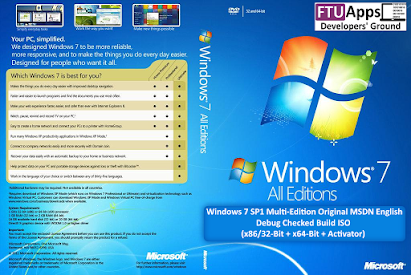WINDOWS 7 SP1 MULTI-EDITION AIO (X86/32-BIT + X64-BIT + ACTIVATOR) ORIGINAL MSDN
or..
Description:
Windows 7 Multi-Edition Checked Build ISO X86 (32-Bit) + (X64-Bit) Untouched and Unmodified Original MSDN
The Windows 7 debug checked build in the computer makes it easy to identify and diagnose problems with operating system. These builds includes all editions of Windows 7 including Professional, Ultimate and Enterprise, which is why we called it ‘Multi-Edition’. These builds are different from All in one (AIO) ISO files.
Debug checked builds were generally used for the purpose of development, while the normal free build was used in the production. Learn more about Checked and Free Builds from Microsoft.
The debug-checked build are available with Service Pack 1.
Editions Included X86 (32-Bit) + (X64-Bit):
Windows 7 Starter
Windows 7 Starter E
Windows 7 Starter N
Windows 7 Home Basic
Windows 7 Home Basic E
Windows 7 Home Basic N
Windows 7 Home Premium
Windows 7 Home Premium E
Windows 7 Home Premium N
Windows 7 Professional
Windows 7 Professional E
Windows 7 Professional N
Windows 7 Ultimate
Windows 7 Ultimate E
Windows 7 Ultimate N
Windows 7 Enterprise
Windows 7 Enterprise E
Windows 7 Enterprise N
The E version for Windows 7 ships without Internet Explorer
The N version for Windows 7 ships without Media Player
System Requirements:
Minimum for all Windows 7 editions:
1 GHz processor or higher.
1GB of RAM.
20GB of free disk space.
Create bootable USB with Rufus which is also included in Tools Folder.
Activators Included in Tools Folder
For Windows 7 Starter, Home Basic, Home Premium & Ultimate use WindowsLoader.exe to Activate
For Windows 7 Professonal & Enterprise use kms.cmd to activate
64bit...link...or..
link








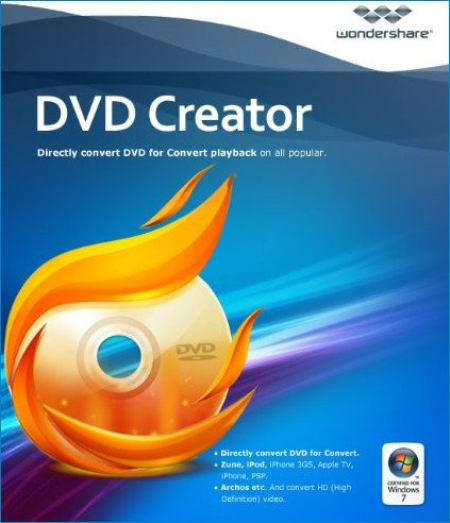 File size: 81 MB
File size: 81 MB